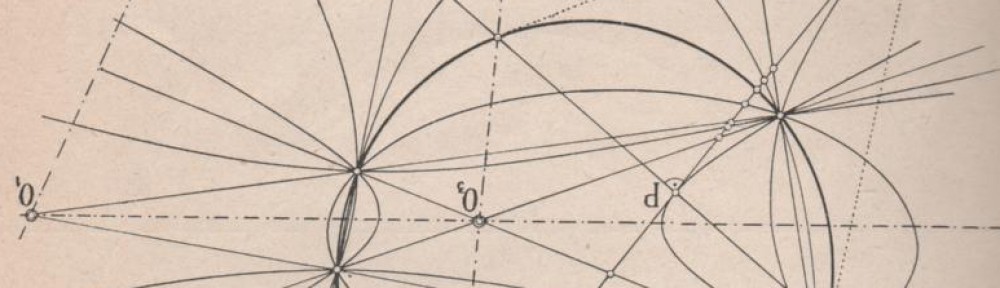If you are a pentester like me, chances are you are doing mobile application reviews on Android. One of the most important things to check is the server API. On the other hand we might want to see what possibilities a server has to influence the Android app with its responses. For both the easiest and most straight forward method is to do a Man-In-The-Middle attack in the lab and look at the network traffic. How do we do this if the mobile app uses TLS? Easy, just install a user CA certificate.
Before Android 7 that was straight forward. After you installed the CA certificate, there was a little annoying screen showing a warning in the notifications every time you start up your phone, but it worked fine for everyone. However, starting with Android 7 installing a CA certificate is not affecting mobile apps, I tested that and the official announcement about this user-added certificate security is here. User installed CA certificates won’t be trusted by mobile apps and Android claims there is some security gain from this. So let’s look at this new “security” feature of Google’s Android.
First of all who is affected by this security feature? I think only the defender side has to jump through this hoop. Every real-world attack vector I can think of is not very realistic. First of all, a user would need to fully cooperate to let an attacker exploit this. As Android is not opening the security settings automatically when you download a certificate (like iOS), an attacker would have to convince the user to go to the settings dialogue, go to the security settings, scroll down, tap on “install certificate” and choose the correct file from the file system. Let’s say an attacker will setup a Wi-Fi access point and forces the user to do this or otherwise the user won’t get Internet access. This is the only scenario I can think of where a user might at all consider installing such a certificate. You might say that can happen with non-technical users, but then why don’t we just add a big red warning that websites trying to convince you to install a CA certificate are evil? That would suffice in my opinion. If a user would be so ignorant and install an unknown CA despite the warnings, we are in much bigger trouble. That user will probably also type all his usernames and passwords into any website forms that look remotely like a known login form, has an invalid TLS certificate or doesn’t use TLS at all. So for example the attacker could do easy phishing. For users of personal Android phones this is probably the biggest issue.
But let’s also consider corporate Android phones. I understand that administrators don’t want their users to decide on such a security critical topic. But why doesn’t Android just implement an Administrator API rule that would disabling installation of user CA certificates and delete all already installed ones on managed phones? There is already an Administration API that does various such things.
Secondly, why does Android think that a user installed certificate is less trusted than the hundreds of preinstalled, nation-state-attacker-owned CAs? Your Android already comes with various preinstalled CAs, which are not very thrustworthy in my opinion.
It seems Android is raising the bar for defenders, not for attackers. I don’t believe Android is defending against any real attack vector. It boarders to pretending to do security (snakeoil).
On the other hand I know how to disassemble an app and reassemble it to circumvent this new security feature. There are also Android apps that will allow you to install CA certificates in the root CA store on rooted phones, which is by far the best solution on rooted phones. Use Magisk and you have your perfect phone for security analysis.
I thought I’ve seen many strange Android security decisions, this is exceptional. Or is it just me?