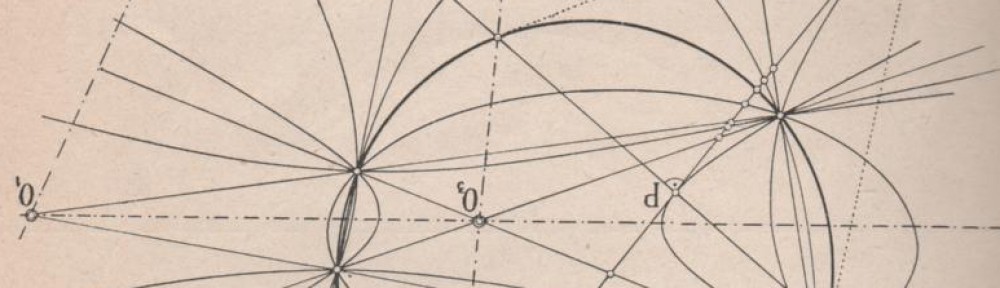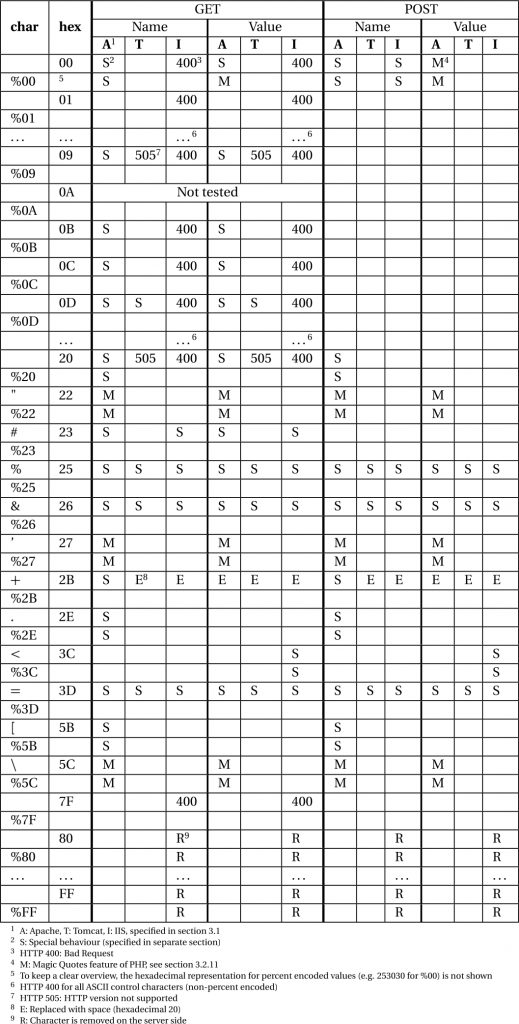Last week I played my first Capture The Flag (CTF) where I really tried solving the challenges for a couple of hours. It was a regular jeopardy style CTF with binaries, web applications and other server ports. I don’t think CTFs are going to be my favourite hobby, as pentesting is similar but just a little bit more real life. However, CTFs are very nice for people who want to get into IT security, so I wanted to help a little bit in the team I joined. This particular CTF by Kaspersky really annoyed me though, as the servers were very often offline (HTTP 500 errors). Moreover, some challenges allowed easy Remote Command Execution (RCE) and I guess some teams took the chance to prevent other teams from scoring flags. As I just said I’m not very experienced with CTFs, maybe that’s how it’s supposed to be, but for me that’s silly. Anyway, this post is about something more positive: A Python script to play CTFs, but can also be used during pentests. For those who play CTFs very often, it’s probably better to use a full library such as pwntools, but if you just want a small script where you can delete whatever you don’t need and go with the POC||GTFO flow, you’ve come to the right place.
I think two of the mostly presented CTF challenges often look the same. You either get a URL to a challenge website and you have to do some HTTP magic or you get something like “nc www.example.org 1337” where you are supposed to talk to a server with netcat. Now both challenges usually use TCP/IP and maybe TLS. The website obviously uses HTTP(S) on top of that. So very often you find yourself sending a lot of HTTP requests or a lot of TCP packets to a certain port. Pentests also require the same sometimes.
To make sure we don’t have to fight if Python 2.7 is better than Python 3.6, the script I wrote works on both versions. But even then, people might argue that python’s urllib or urllib2 is sufficient or that they rather use the non-standard requests library. And others will simply say that only asynchronous network IO is really fast enough, so they prefer to use Python Twisted (or treq). However, I got all of these cases covered in the script.
The script allows arbitrary socket and HTTP(S) connections via:
- socket and ssl-wrapped sockets – when you need bare bone or non-HTTP(S)
- python urllib/urllib2 HTTP(S) library – when you need HTTP(S) and a little bit more automated HTTP feature handling
- python requests HTTP(S) library – when you need HTTP(S) and full HTTP feature handling
- python treq (uses Python Twisted and therefore asynchronous IO) – when you need full HTTP(S) feature handling and speed is important
The main features are:
- Works under python 2.7 and python 3 (although treq here is untested under python 2.7)
- You can just copy and paste an HTTP(S) request (e.g. from a proxy software) without worrying about the parsing and other details
- You can also use the sockets functions to do non-HTTP related things
- Ignores any certificate warnings for the server
It should be helpful when:
- You want to script HTTP(S) requests (e.g. just copy-paste from a proxy like Burp), for example during a pentest or CTF
- When you encounter a CTF challenge running on a server (like “nc example.org 1234”) or a proprietary TCP protocol during pentests
Howto:
- Change the variables START, END and TLS
- Optional: Change further configuration options, such as sending the HTTP(S) requests through a proxy
- Change the ‘main’ function to send the request you would like to. By default it will send 3 HTTP requests to www.example.org with every library.
Enough words, head over to github to download the Python Sender.